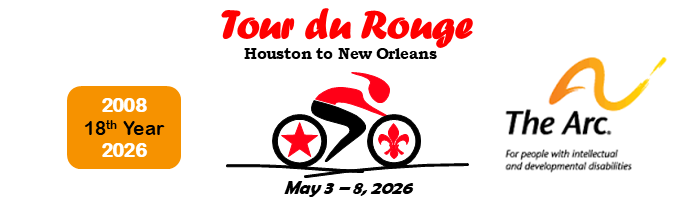
In 2026 the Tour will NOT have any road signs on the route.
To reduce the anxiety this may cause some riders, we offer the following suggestions and tools.
Cue sheets will be posted here closer to the ride date.
Tour du Rouge Routes
Links to RidewithGPS routes will be posted here closer to the ride date.
For riders with a GPS but not comfortable with loading routes, we will have staff available Saturday night and Sunday morning to load the routes. Just bring your GPS and USB connecting cable.
GPS Files
GPS files for each day will be posted here closer to the ride date.
GPS File Details
If your GPS device is able to use them, routing files like .gpx, and .fit files may be used to help you navigate the Tour route. The "GPS Routing Files" link below contains the full route, day by day, in each of these formats.
These routes will work with most all Garmin Edge models 500 and above with appropriate maps installed.
NOTE 1: Sometimes GPS unit calculate new routes more to their own liking. The cue sheets you receive at the start are the official directions. We have driven them and know they work. If there is any question about a turn, use the cue sheet.
NOTE 2: If you have a GPS but are intimidated by things computer related, we will have a computer/s with the routes at the start hotel. We'll help you load them in the registration/dinner timeframe Saturday. Just bring your GPS and connecting cable (to make sure you have one that works). We'll have some cables but technology keeps changing and ...
Which file to use
With the proliferation of devices available it is impossible to list all the device-file options. Check the instructions that came with your GPS to see which route file type works best in your device.
Setting the Routing Mode
The GPX routes were developed in the RidewithGPS.com application. These are route tracks which should not be impacted by your GPS settings. However we suggest the following settings be set on your GPS just to be sure:
Disclaimer: Each software and device differs. You should read the instructions that came with yours to get it right.
To upload the Routes to your GPS device